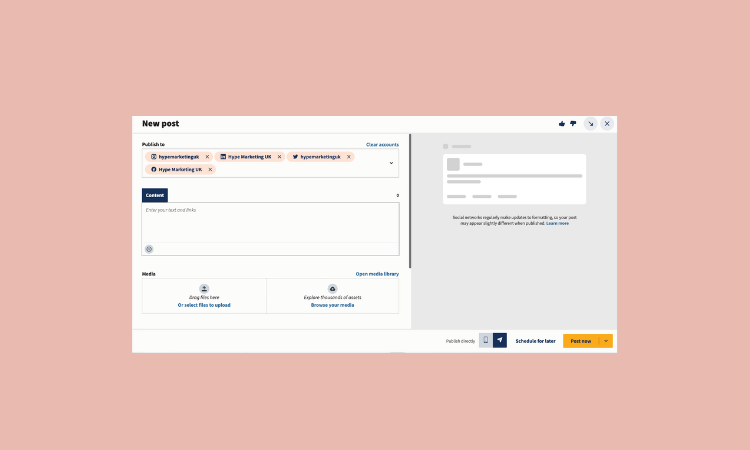So, you know you need to write your copy for social media but how do you even get started? Time is the biggest pressure for many. Creativity is another stumbling block we hear a lot. This guide should help you be more focused with your time and get your creative juices flowing to get next month’s comms bossed in no time. Just keep this ultimate guide handy each month to help you write all your copy.
Calendar Dates
Make a note of any key dates that will be useful. These can be:
- Industry dates specific to your business for example, an exhibition or awards night you are attending
- Campaign dates to promote a product or service
- National holidays for those handy last order reminders.
- Awareness Days that would be handy or even fun to get involved in. You might like a previous blog with 63 Awareness Days to try.
- Better days to post for stronger engagement, reach or traffic.
Your Values
What is it that you are known for or that you want to get across in your messaging? This might be your family values, your sustainable ethos or great customer service. Make a note of at least 3-5 to help refer back to.
Regular features to write
You may have some items that you revisit monthly or quarterly as a regular feature such as product spotlights, meet the team or even a promotional that runs once a month.
Social Media Analytics
Let insights guide you. If your analytics show your audience like a particular type of post, it would be good to add more of these in too.
Plan out
Whether you prefer working on paper or digital, draft out what the month ahead looks like. We work in Excel initially to draft out the plan, with dates and the days of the week down the left and channels across the top. Like this:
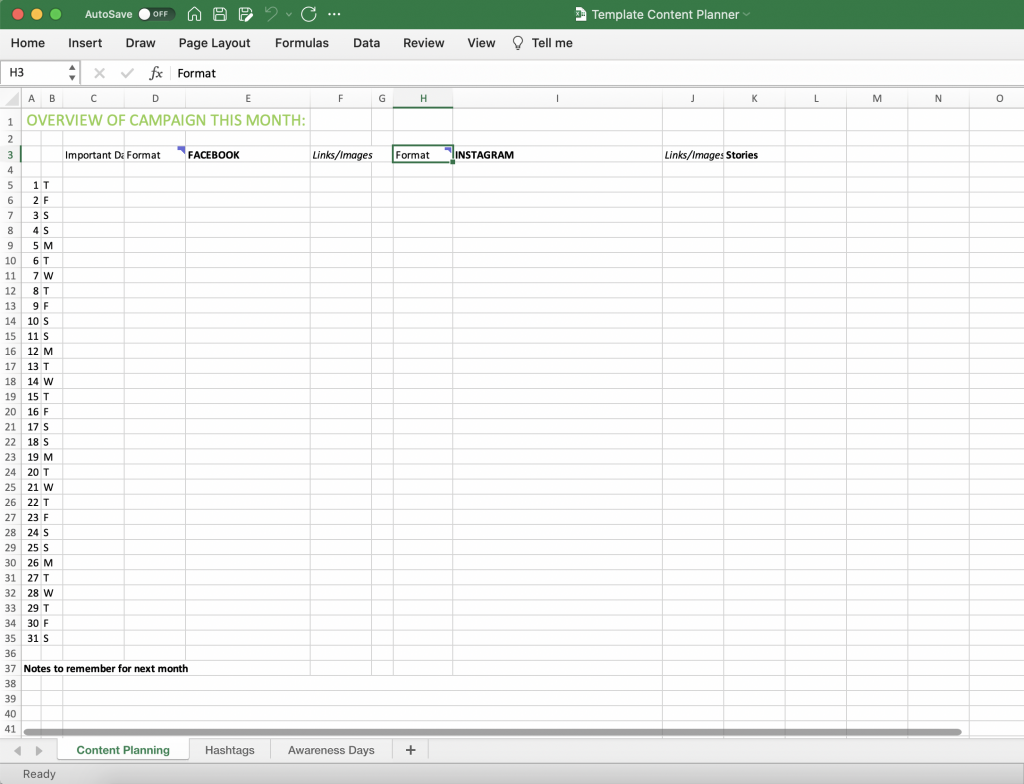
If you are concerned about your feed visual, then you can either map this out too in the cells or use platforms such as Later to show this really nicely. If you want a specific pattern, for example, a text graphic for a quote every so often, you can note this on your plan to help you keep the pattern you want to achieve.
Colouring cells might help you too. We tend to use colour to highlight the weekends and other strong days for engagement. This helps us focus on the next step, where to place key posts.
Placement
Now the fun part can start, dropping in the notes from earlier with key dates and just a top line of what the post is about. In this initial phase we recommend just a couple of words in the cell for what the post is about to give you an idea such as promotion, quote, product feature. Think in terms of educating your audience, inspiring them, entertaining and finally the promotional sales push.
It’s useful to also note the format of what you are posting to balance these out between the key formats. For example, on Instagram, it is good to balance between standard posts, carousels and Reels (all video formats are included here now).
Once you have this drafted out, it’s worth going back over to see where some items might be too close together. By this we mean you might have too many similar items one after another and you may wish to add more variety.
Copy Writing for social media
Whether you take inspiration from the image or video you are using to get your caption, always make it relevant. Don’t overthink your headline trying to be too clever. Ask yourself what your audience need to know. As social media becomes more and more SEO relevant, don’t forget to use those key words that would be searched for. What content do they engage with? Do you ask questions they can easily respond to? Do you direct them where they need to go for more information? Try to add a Call to Action (CTA) where appropriate.
Research has show emoji’s not only get more interest on a post, but they can be really handy to use as bullet points to break up a post.
Be aware of the platform you are working on and the different idiosyncrasies and ways of working. Facebook, as an example, lends itself well to sharing links. Instagram you would have to tweak your working to a link in bio or stories. Don’t miss out on using Facebooks feelings/activity to get your emoji’s in another format.
Take time to proofread and activate spell check too. We recommend Grammarly for spelling and tone, and we’re sure you’ll love it too. Here at Hype, we always want copy to be positive. Taking a positive, upbeat approach and banning negativity. Make sure your copy is positive too. Read more in our Guide to Positive Marketing.
Love this quote and a good little reminder when you are writing.
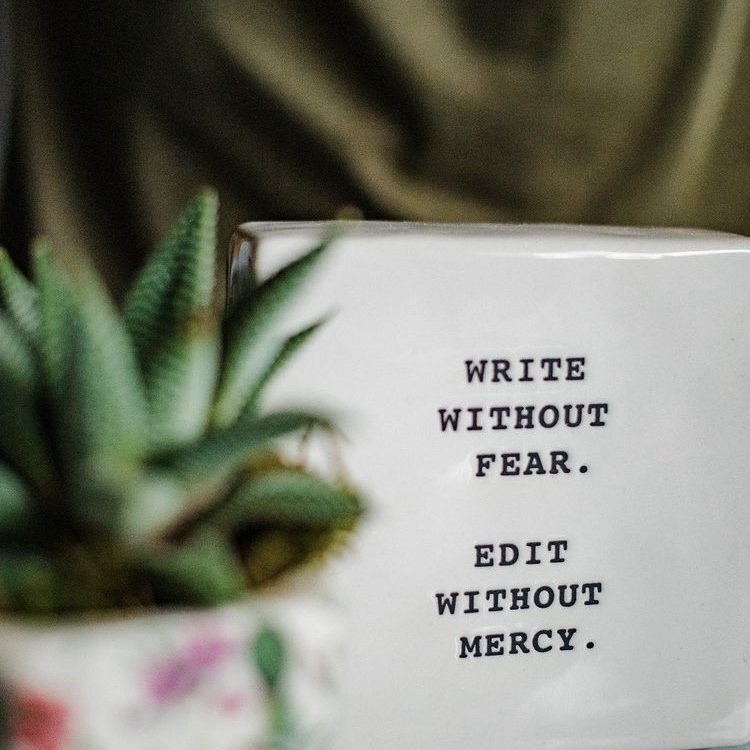
Lastly, hashtags. Effective use of hashtags are key and you can read our previous blog on this for more detail here. Keep your hashtags relevant to your post and audience. Check current recommendation for how many you need to use are different per platform.
Extra Tips
- We tend to use the spreadsheet as a working document with additional handy notes too. For example, Pin this post to the top, add a story to work with the main post etc.
- Create a list of the images/videos you need to create. Plus any other outstanding details such as new product links if not added to a website yet. If sharing UGC then make sure you’ve checked for permissions and credit appropriately. Lastly, don’t forget to diarise to then load these up in time.
- Always check your mentions on each platform and never assume that they are the same. Our client Remi Cachet, has slightly different handle names on Facebook to Instagram and sometimes, other brands with multiple locations have different names per location.
If you want more help creating your social media communication then give us a call we would be happy to help. From training to help you take control, through to basic or full communication plans and management, we can create effective and engaging your social media.