There are a couple of social posts we recommend that you create to save you time. From some regular essentials to those for the just-in-case things go wrong moments. You will thank us later. Create these six example posts and save them to your phone now.
- Emergency Phone Lines Down or Website Issue
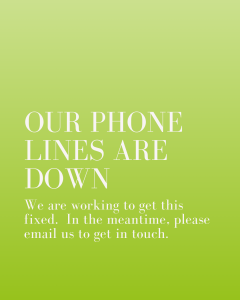
It might only be temporary, but it is best to get a message out as soon as you can. You can always delete the post later when it’s all resolved if keeping your feed pretty is your thing.
If your phone lines then this might mean your wi-fi is down too so you really will need all of this on your phones.
- Closures

Plan ahead and share those office closures for holidays, team building days out and stock takes.
- Postal Dates

If your business relies on the postal and courier services, then you need to share your last postal dates with good notice for those big holidays. You can always add some copy to the post (see last order comment at the end).
- Weather Warnings
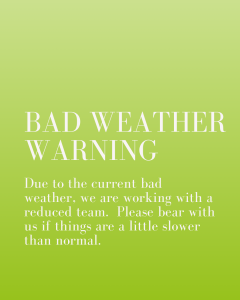
From polite comments to take care and give more time for appointments to working on a reduced team so bear with us. This might also affect your deliveries so share this info for people to track their parcels.
- General Reminders

From simple reminders for opening hours, contact details, meet the team and also your FAQs.
- The Blank One

We use our generic blank stories regularly for a little brand consistency. They are great for polls, using the question sticker and adding a quick message.
Here are a couple of other pointers to consider:
- We opted for a minimal design and blank backgrounds to make the posts stand out as an announcement.
- Resize your posts into all your usual social media formats from posts to stories per platform. Canva has a great re-size feature to make this even easier!
- Write your copy for these posts now and save them to the notes on your phone. This will help make things quicker and less to think about if it’s frantic when you need to focus on sorting the situation like the website being down.
- Create an album in your photos to safely store the content and help to find them easily.
If you need help planning your social media, and more generic graphics that would benefit your business, drop us a message.
We do believe in planning. Some of the above posts you may not have needed so far, but you may well do and having them to hand, ready-made and saved to your phone will give you one less thing to think about. So, go create the most relevant social media posts and save them to your phone today; then drop us a message to let us know!